RASTER to Vector - A Distinctive Approach
Vector ArtVector and Raster! What? Yes! They are very much two different things. Let’s get an insight into both of them. In basic words, we can say that both are the formats for the pictures that we use contingent upon the idea of our work. These are the two fundamental sorts of design pictures existing on the web. As these are both picture positions, it is difficult to see the distinction from the outset. The greater part of the individuals thinks that it is hard to tell the distinction. There is a perplexity to pick the correct kind for work. Want to convert a raster image into a vector image? You can get in touch with Cre8iveSkill to get vector art service for your work through the most experienced and highly skilled professional graphic designers. We provide you with the best quality work starting at $10 with the fastest turnaround time of just 12 hours. Contact to get a free quote.
RASTER IMAGE
VECTOR IMAGE
To clarify the distinction, we will toss a few lights on the fundamental contrast between picture formats. We will feature the seven significant components that influence the decision of formats for your venture:
Understanding Key Differences in Image Formats: Raster & Vector Images
When working with digital images, it's essential to understand the fundamental differences between raster and vector formats. Each format serves distinct purposes, and selecting the right one for your project is crucial for achieving the best results. This guide explores the key components that distinguish raster images from digital vector art and highlights how these differences affect quality, resolution, and use cases.
1. Resolution

There is a very prominent difference between the resolution of vector and raster images. The resolution of a raster image is formed by millions of square pixels, dot per inch (DPI), or pixel per inch (PPI). The size of a raster image is a fixed value. If you do not want to lose its quality, then the only way is to scale it down. The consequence of this practice is that as you enlarge the picture, it becomes blurred. On the other hand, the vector image is made up of plenty of paths. The paths are mathematically represented in terms of proportions, ratio, width, height, and other dimensions. In the case of vector designs, during the resizing of the image, lines, curves, and nodes are recalculated to keep the images sharp and clear.
2. Scalability
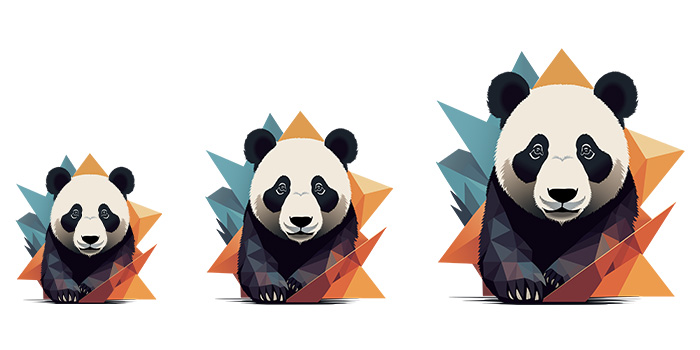
First, on the list, we have the scalability of both the image format to tell the difference. The vector image will not lose its sharpness and clarity irrespective of the extent and the number of times you change the size of the image. In the case of a vector image, you will get the same quality and sharpness in every size of the image. The raster image is also known as a bitmap image. The image gets pixelated when trying to enlarge the picture. When you will enlarge a raster image, it will lose its quality and you will not be able to see the details properly.
3. Development
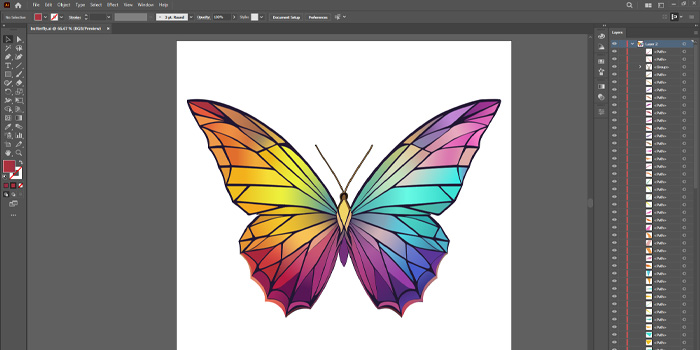
The digital image development is different for both types. You can easily convert the vector images into raster images. But in the case of raster to vector conversion, this is a time-consuming process. To create vector graphics you need specialized software like Adobe Illustrator and Coraldraw. It is impossible to take photos in vector format. All the printed images and photos taken with the help of a camera or a scanner are in raster format. The vector image looks like a real photo ready to use.
4. Flexibility

You can resize the vector art multiple times without any compromise on quality. This characteristic makes the vector image a perfect choice for multipurpose projects that need flexibility in the image. For instance, a vectorized logo is a reliable source to create rasters in different sizes. You can use them according to your need either in print or web. Additionally, you need a certain size of raster format to get a certain quality.
5. Compatibility

Compatibility is one of the important factors that need to be discussed for a better understanding. The vector images can only be opened in specialized software like Adobe Illustrator and Coraldraw. Vector file extension .eps can be used as a vector format for editing when you are not having a ‘.ai’ file. Contrarily, the raster file format is widely recognizable by all common image programs. Most of the digital images on the web are bitmaps even if they were vectors previously. This fact makes bitmaps very convenient for mass use. If you are planning to become a professional designer or illustrator, then you have to work with vector formats to get vector art designs. You need to be an expert in your work with adequate knowledge of software use.
6. File Size
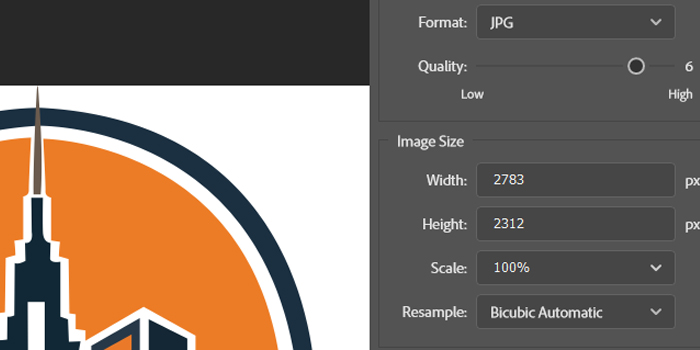
Vector images are smaller in size as compared to the raster images. The dimension of a vector image is evaluated by mathematical calculation. Due to the high efficiency of the vector file size, it is easy to transfer them from one device to another device. Moreover, the vector format has more information in a small file size as compared to the small size of the raster image. The raster file is heavy with less information.
7. Printing

If you are looking to get the printed version, then you have the following two options to consider:
- You can work with a vector source.
- You can use a high-resolution raster file.
Get things printed for individual needs, brand awareness, screen printing, digital printing, or more. For this, you should avail customized vector conversion services from the experts of Cre8iveSkill. We have skilled professionals to provide you with quality work done in minimum time at affordable rates. The file types in vector formats are .ai, .eps, .pdf, . .cdr. The file types for raster images include .jpg, .png, .tif. The vector images and raster images have their characteristics. You should have proper knowledge of selecting the best type according to the nature of your work. The vector format is best for printing and the raster format is best for painting. Hopefully, now you are aware of the difference. The printing process mostly uses vector format for work to avoid missing any details.
Are you planning to convert your artwork to vector? Cre8iveSkill is here to help. Our expert team of graphic designers will convert your artwork to vector images at affordable rates with a quick turnaround time. The experts will ensure that you get the desired result on time. Without any further delay.
Cre8iveSkill in-houses a team of highly skilled and trained graphic designers who provide impeccable vector art conversion services with 12 hours turnaround time at amazingly competitive prices. Still, Thinking? NO RUSH FEES at unbelievably low prices for over 15+ years.


