Top 5 Essential File Formats For Screen Printing
Vector ArtChoosing a file format for screen printing can often be confusing. With so many alternatives, it’s hard to know what works best for the job. Choosing the right file is important to getting the results you want, whether you are new to screen printing or already know your way around. Also, understanding the most effective file types makes the process much easier.
So buckle up, because in this post, we’re sharing everything you need to know to get that perfect print every time.
Why do File Formats Matter in Screen Printing?
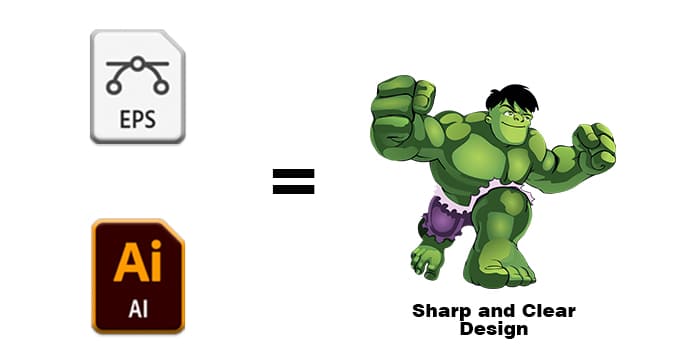
Talking about prints, the right file format for screen printing makes all the difference. Think of it like getting the perfect cut for a designer outfit—everything needs to fit just right. Vector-based formats, like AI or EPS, keep your design sharp and clear regardless of size.
This is crucial while printing bold trademarks or placing patterns, such as those often found in luxurious collections. Resolution is equally important—higher-quality files mean your format stays crisp, not blurry. By knowing how these files work, you can ensure that each print is wonderful, from correct colorings to elements. It’s like giving your designs the purple carpet treatment they deserve.
Breaking Down Raster and Vector Designs
Before we dive into screen printing design files, let’s first talk about the two main types of images: raster images and vector images.
Raster Files:
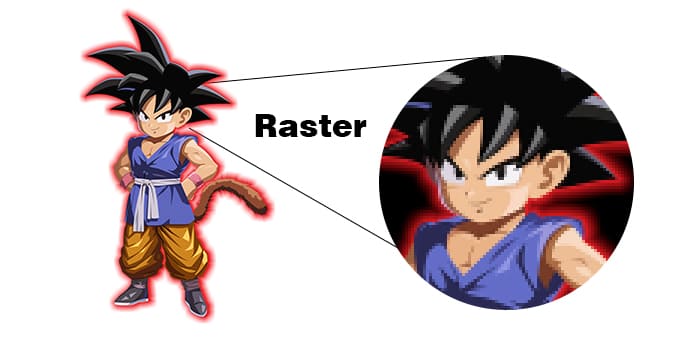
Rasters are small rectangles with different colors (pixels). Each pixel contains a selected color or value, and once all are combined, it forms a scene.
But there are certain disadvantages. When you zoom a raster-based picture too much, it starts to blur and lose its clarity. The type is incredible for photographs and scanned images, however no longer so good where resizing is involved.
Vector files:
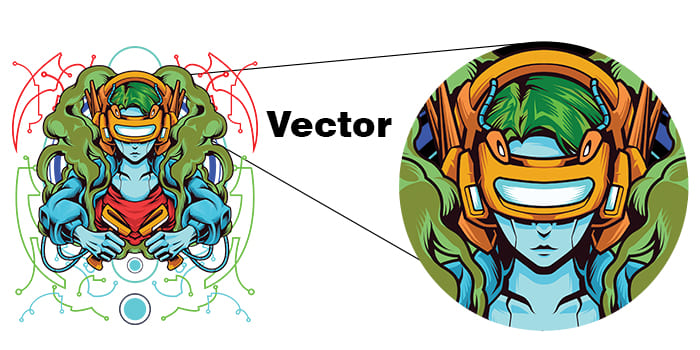
On the other side, vectors use mathematical equations to outline shapes. With this technique, you can zoom in as much as you want without losing overall quality. You can scale vectors endlessly, and they’ll still appear sharp and brilliant.
This makes them ideal for an extensive range of visuals including images, logos, banners, maps, and something else that needs to appear brilliant at any size.
Essential File Formats for Screen Printing That You Should Know
When it comes to file formats for screen printing, choosing the right one is crucial for ensuring high-quality prints. Different formats serve different purposes, and understanding these options can help you streamline your workflow and ensure your screen printing design file translates perfectly onto the final product.
Here are some essential formats every screen printer should be familiar with:
AI (Adobe Illustrator) File Format
 File Format - Cre8iveSkill.jpg)
Undoubtedly, AI files are a top choice for designers, and it’s easy to see why. What sets them apart is their flexibility. You can easily adjust shapes and lines, giving you the freedom to personalize your designs. This is very helpful when you need to create detailed, vibrant prints that meet particular wishes.
Another big advantage of this file format for screen printing is how easily it handles layers. You can change any part of the design without affecting the rest, ensuring that the whole thing looks just right. This makes achieving vibrant, clean prints much simpler every time.
PDF (Portable Document Format) File
 File - Cre8iveSkill.jpg)
PDFs pack everything—images, fonts, and color schemes—into one neat file. The best part? You get total control over the color setting allowing you to work in CMYK color samples, which is key to achieving accurate print results. This means that the colors you design are what you see in the final print, avoiding the usual headache of converting RGB and CMYK.
In screen printing, where a perfect color match can make or break a project, this is huge. Plus, PDFs are known for their small file size, which makes them faster to share and easier to save. This makes them perfect for large-screen printing jobs where speed and accuracy matter.
PSD (Photoshop Documents) File Format
 File Format - Cre8iveSkill.jpg)
A PSD isn’t fancy, but it’s a useful file format for screen printing. One of the main advantages of the type is that it allows you to arrange the elements of the design separately. This is especially useful when coping with complex graphics where you want to manipulate textual text, images, and graphics, making changes easier without affecting other components.
Another good thing about PSDs is how they manage transparency in images. This helps you to create designs with clear backgrounds, which is super useful for screen printing. It means you can print logos and graphics on different colored surfaces without that visible background box.
EPS (Encapsulated Postscript) File Format
 File Format - Cre8iveSkill.jpg)
Seriously, EPS files are your go-to option, especially when you need quality prints for big projects like billboards where every little detail counts. A well-executed screen printing design file lets you split colors into separate channels, which is a lifesaver when you need every shade to be spot on.
This is a game-changer when you want your designs to pop! Additionally, they play well with different software like Adobe Illustrator and CorelDRAW, so you won’t be stuck dealing with annoying format issues.
JPG (Joint Photographic Experts Group) File Format
 File Format - Cre8iveSkill.jpg)
JPGs aren't typically vectors like the first four formats we've covered, but they’re still fantastic for high-resolution and photorealistic outputs. What makes them even better is how easily they can work in most photo editing software and printing technologies, which might be good for you if you do not require complex layering or transparency in your artwork.
These files support a 24-bit color space, allowing for a wide range of colors, and are usable primarily for high-resolution photographs and images where the fine details are less critical. When saved at high resolutions (typically around 300 DPI), JPGs can deliver adequate print quality for photographic reproductions.
Wrapping Up!
Choosing the right screen printing design file is the key to getting the desired effects. Whether you depend on sharp vector files like AI and EPS or get vibrant colors with PDFs, each format plays a crucial role in the very last print. Understanding those differences enables you to select the perfect high-quality file format for prints. With the right format in hand, your pictures will shine and stand out in any application.
Due to our knowledge, Cre8iveskill offers vector files for screen printing with outstanding readability, accuracy, and precision, ensuring your designs come flawlessly to life each time. Our team of skilled graphic designers meticulously converts your design into flawless vector files for screen printing, ensuring that they are well-optimized for screen printing and meet industry standards.
