.png)
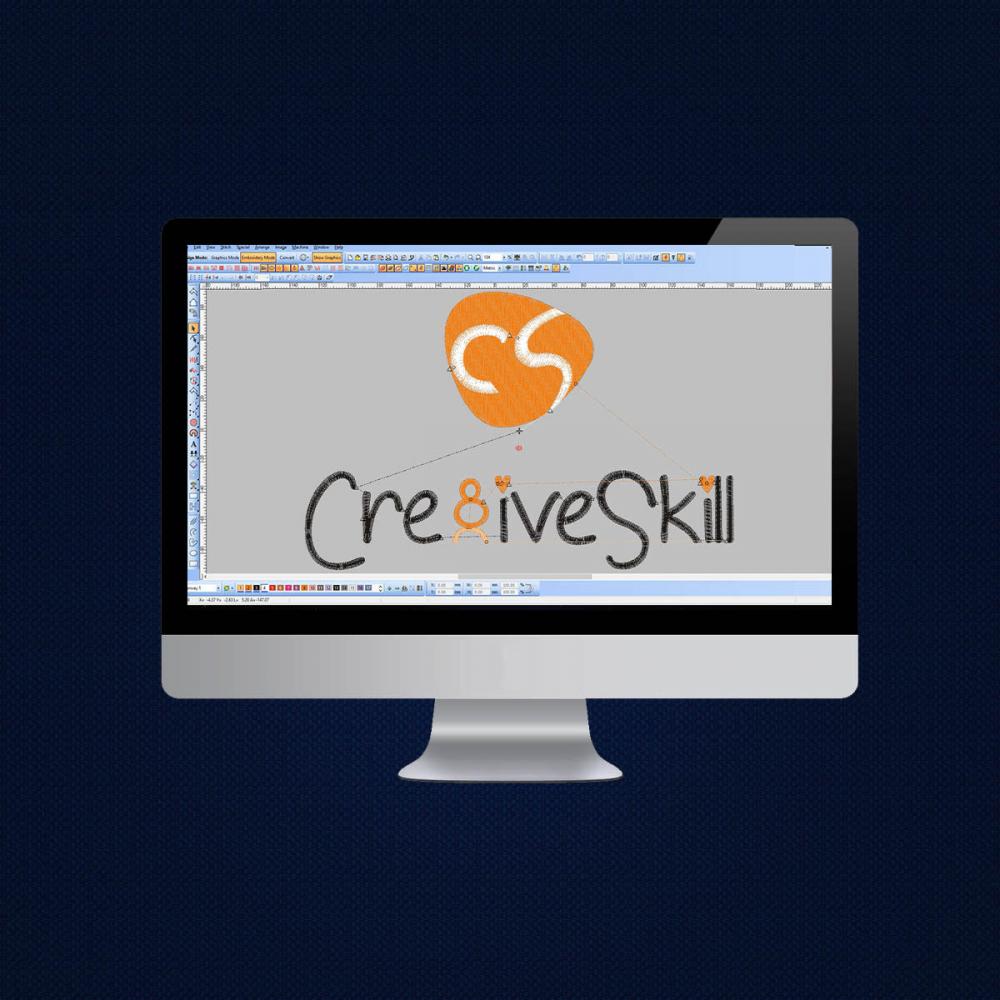
The first question you want to ask yourself is what is the purpose of embroidery digitizing software? Are you going to get business out of digitizing designs? Or are you looking for a hobby through digitizing?
When you choose to buy digitizing software you need to keep these things in mind, or you will end up squandering your valuable money and time.
Custom embroidery digitization on demand is one of the most vouched after service in the field of embroidery. Digitize image for embroidery has vast avenues in today’s day and age and so we are here to discuss all those softwares you can use.
After recognizing the needs of your digitizing software, another part to consider before you buy the digitizing software is that you also need to realize if you can put the time into learning how to digitize the designs and artwork. If that is not possible you can simply outsource digitizing your designs.
Legal Digitizing software is expensive in the market and any type of software when it comes from the field of designs needs an equal amount of time and effort to be learned. How to digitize an image for embroidery is one of the many questions that you ask yourself once you have introduced yourself to the field of machine embroidery digitizing.
If that is the case, we at cre8iveSkill are adept at outsourcing all your designs, and that too at a flat fee rate. We are Online embroidery digitizing services that are easily available to you at your fingertips. If you have questions like ‘how to get an image digitized for embroidery?’ We are your one step solution.
After you have decided the purpose of your software, another important thing to realize is if you want to digitize designs from multiple mediums i.e, wall hanging, apparel, etc.
Now based on the purpose of your digitizing needs you can decide how much you want to spend on the software itself. Exclusive of the software you will also have to take classes from a professional teaching digitizer to learn the software too. We have categorized prices to help you decide how much you should spend on the software. The price range can change according to sales or additional discounts.
This is an intermediate level software package.
- Create any custom designs.
- Lets you merge your designs with inbuilt designs
- Import scanned images to create a digitized design format.
- An inbuilt simulator function is given so you can see the design you are editing so it can be printed flawlessly.
- Designs for single-needle machines.
- 100+ built-in embroidery designs.
- 35 built-in fonts.
- Three basic types of stitches (satin, fill, and programmable fill).
- 2 line zig-zag and running stitch
- An ample number of built-in embroidery designs.
- It helps to create your designs.
- Cannot use the software on MAC
- Very limited stitch types, small and tiny alphanumeric fonts
Decision:
For the amount, you are paying you are not given enough stitch types in this software!
- The PE-Design 10 is a step up in capability from its Design Plus sibling. So, it is for the advanced user.
- In addition to PE-Design 10 single needle machine, it also works with multiple needle machine with hoop size of 14” x 14”
- 800+ built-in embroidery designs.
- 90+ built-in fonts including true type, small, and monogram fonts.
- Gradation and color blending available.
- 7 line stitches (Motif, Zigzag, E/V, Running, Candlewicking, Stem, and Triple).
- Stamp pattern effect
- A name drop template.
All these new functions increase your efficiency in creating designs!
- 130 built-in fonts
- Easy user interface
- New functions
- Over 1000 built-in designs
- Intelligent colour sort
- Enhanced photo stitch quality
- Enhanced Applique wizard
- Enhanced Split stitch tool
-
- Cannot use on a MAC
It is the most versatile software to use for digitizing embroidery.
This software comes in three different levels, beginners, intermediate and advanced.
This aoftaware doesn’t let you customize any existing designs. If you want to create or digitize any artwork from scratch this is the software for you. You are capable of controlling everything, shapes properties and stitches.
Creating designs with StitchArtist is easier compared to other softwares. It lets you create any design in a single mode, right from sizing, drawing, editing, setting stitches, sequencing, rotating and setting the properties of each shape.
The number of functions available in every level heps you learn the software at your own pace.
You can always proceed from level 1 use of software for hobby to level 2 use of more complex and sophisticated designs. At level 3 you get the ultimate diseigning experience.
- No limitations on creating stitch designs from scratch.
- Compatible with both Windows and Mac computers.
- No new learning curve when you upgrade to Levels 2 and 3.
- It's not a photo-to-stitch tool.
Decision:
Smoother upgrade between softwares, easier to learn and proceed with a smoother learning curve.
Winner of the best embroidery digitizing software:
- Specifically made for professional digitizers, industry trainers and embroidery educators.
- New creative stitching effects
- Fastest digitizing speed
- 226 embroidery fonts
- Evenly spaced double spiral stitch
- Auto digitize photo function
- Reduced stitch count
- Spiral fills, Paghadi Stitch, Chaval Stitch, 3D raised satin stitch, Manual and automatic graded motifs, Contour Stitching.
- Advanced libraries in fonts and numbers.
- Faster Stitching
- Decreases thread count
- Cost is on the higher side of the spectrum
- Only meant for professionals, educators and industry trainers.
This particular software can be the most amazing if you have been in the industry for a long time. If you want the best out of your artwork this is the software for you.
Choose Digitize N Stitch by Amazing Designs if you are a beginner, easier to learn and proceed to intermediate level as it has some level 2 functions as well.
StitchArtist Level 2 is for the intermediate level, best to hone your skills to proceed to an advanced level.
You cannot go wrong with Wilcom Digitizer Softwares, they provide you with a range of functions for your advanced design needs.
We hope you liked our software review and the guide will help you choose a software more suitable for your need of embroidery digitizing!
Thank you for reading!